
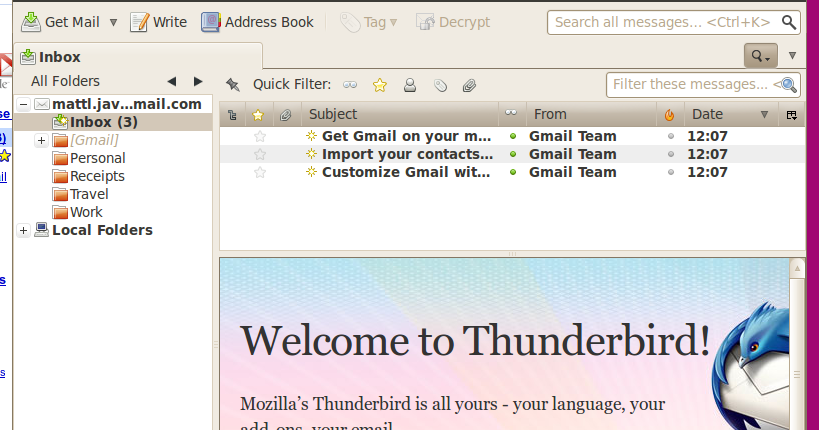
In the Account Settings window select Server Settings and click the Advanced button.

This is how my account was shown after I configured Mozilla Thunderbird for Gmail using IMAP protocol.


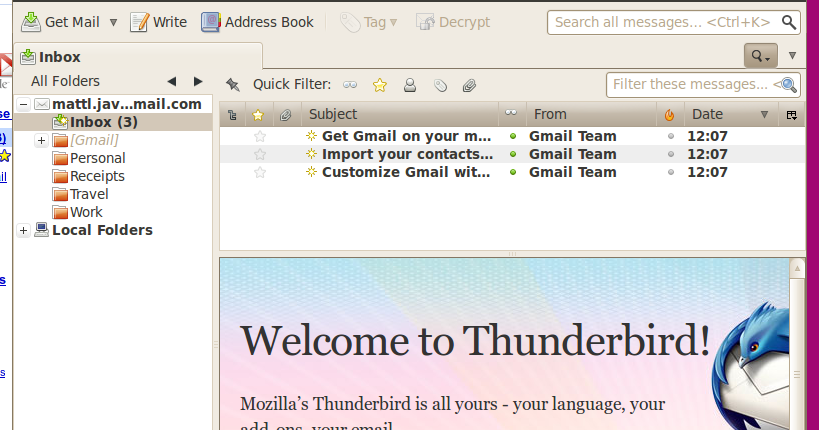
In the Account Settings window select Server Settings and click the Advanced button.

This is how my account was shown after I configured Mozilla Thunderbird for Gmail using IMAP protocol.
